Pantone
<p>Pantone is a globally recognized color matching system that revolutionizes how designers, manufacturers, and printers communicate and reproduce colors. The Pantone Matching System (PMS), established in 1963, provides a standardized color language that ensures consistency and accuracy across various mediums and materials.</p> <p>The <a href="https://www.pantone.com/color-systems/pantone-color-systems-explained" style="color: #2896FF; text-decoration: underline;">Pantone Matching System</a> encompasses thousands of unique colors, each assigned a specific code to mitigate discrepancies in color perception. This system is indispensable in graphic design, fashion, product design, and manufacturing, facilitating precise color matching and fidelity.</p> <p>Pantone’s significance is evident in its widespread use across multiple industries:</p>
<ul> <li><strong>Graphic Design:</strong> In the world of <a href="https://www.refinepackaging.com/blog/what-is-pms-color-pantone-matching-system/" style="color: #2896FF; text-decoration: underline;">graphic design</a>, precise color representation is critical. Pantone colors help ensure that the hues seen on screens are consistently replicated in printed materials.</li> <li><strong>Fashion and Textiles:</strong> The <a href="https://www.pantone.com/articles/fashion-color-trend-report" style="color: #2896FF; text-decoration: underline;">Pantone Fashion, Home + Interiors (FHI) System</a> allows designers to maintain color consistency in fabric samples, bringing design visions to life accurately.</li> <li><strong>Product Design:</strong> Ensuring color consistency in product design is crucial for brand identity. Pantone's standardized colors aid in maintaining uniformity across different production batches.</li>
</ul> <h2 style="font-weight: bold;">Components of the Pantone System</h2>
<p>The Pantone system primarily consists of the following components:</p>
<ul> <li><strong>Pantone Guides:</strong> These are fan-like swatches that display Pantone colors with their corresponding codes. Designers and manufacturers rely on these guides for accurate color selection and reproduction.</li> <li><strong>Pantone Color Bridge:</strong> This tool allows designers to see how Pantone Spot Colors translate to their closest CMYK equivalents, ensuring informed production decisions. <a href="https://www.pantone.com/color-systems/for-digital" style="color: #2896FF; text-decoration: underline;">Color Bridge</a> also provides sRGB, HTML/Hex, and CMYK values for digital consistency.</li> <li><strong>Pantone Connect:</strong> A digital platform that offers access to over 15,000 Pantone colors and tools to convert them to RGB, CMYK, Hex, and L*a*b* codes. It facilitates color capturing, sharing, and collaboration. Learn more about <a href="https://connect.pantone.com/" style="color: #2896FF; text-decoration: underline;">Pantone Connect</a>.</li>
</ul> <h2 style="font-weight: bold;">Benefits of Using Pantone</h2>
<p>Using the Pantone system offers several advantages:</p>
<ul> <li><strong>Consistency:</strong> Pantone ensures that the selected colors are faithfully reproduced across various materials and mediums, eliminating the common issue of color variation.</li> <li><strong>Efficiency:</strong> The standardized codes streamline the design-to-production process, reducing the need for multiple color proofs and corrections.</li> <li><strong>Global Standard:</strong> Pantone's universal language of color allows seamless communication between designers, manufacturers, and printers worldwide.</li>
</ul> <h2 style="font-weight: bold;">Real-World Applications</h2>
<p>Pantone colors are used extensively in various industries to achieve desired outcomes:</p>
<ul> <li><strong>Brand Identity:</strong> Companies like Starbucks and Coca-Cola use Pantone colors to maintain brand consistency across all their marketing materials and products.</li> <li><strong>Fashion Collections:</strong> Designers use Pantone color forecasts to create cohesive collections that align with upcoming color trends. The <a href="https://www.pantone.com/color-of-the-year-2023" style="color: #2896FF; text-decoration: underline;">Pantone Color of the Year</a> often influences fashion and interior design trends.</li> <li><strong>Climate Tech:</strong> In the climate tech sector, companies use Pantone colors to highlight sustainability initiatives and create impactful visual messages. For instance, green hues might be used to represent eco-friendly technologies.</li>
</ul> <h2 style="font-weight: bold;">Challenges and Solutions</h2>
<p>While the Pantone system is highly reliable, there are challenges, such as:</p>
<ul> <li><strong>Cost:</strong> Purchasing Pantone guides and subscriptions to tools like Pantone Connect can be expensive. However, for businesses requiring color consistency, this investment often pays off by reducing errors and reprints.</li> <li><strong>Color Variance:</strong> Colors may appear differently on coated vs. uncoated paper. The Pantone system addresses this with specific codes for different finishes (e.g., C for coated, U for uncoated).</li>
</ul> <p>In conclusion, Pantone provides a robust framework for color standardization, ensuring that colors are communicated and reproduced consistently across various industries. Its comprehensive tools and guides make it an indispensable resource for designers, manufacturers, and brands aiming for color accuracy and consistency.</p> <p>For more detailed information, you can explore <a href="https://www.pantone.com/about-pantone" style="color: #2896FF; text-decoration: underline;">Pantone’s official site</a> or read the <a href="https://en.wikipedia.org/wiki/Pantone" style="color: #2896FF; text-decoration: underline;">Wikipedia entry</a>.</p> <p>If you need inspiration on building credible and trustworthy brands, check out our work with <a href="https://www.whatifdesign.co/work/susteon-brand-website-design-carbon-capture-and-utilization" style="color:#2896FF; text-decoration:underline;">Susteon</a> and <a href="https://www.whatifdesign.co/work/labstart-website-design-climate-venture-studio" style="color:#2896FF; text-decoration:underline;">Labstart</a>.
<p>Looking for expert brand and communications support on your venture? <a href="https://cal.com/akhilak/what-if-design?duration=30" style="color:#2896FF; text-decoration:underline;">Book a free 1:1 consultation</a> with us today.</p></p>
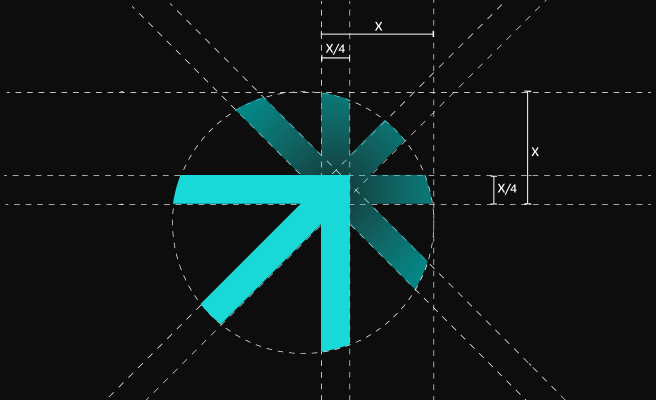
Let's scale your impact with great design.
Free consultation, no sales pitch
Thank you! Your submission has been received!
Oops! Something went wrong while submitting the form.
Let’s talk
Nothing great is built alone.
Let’s connect about your vision, our work and how we can collaborate.
Get in touch

