Artboard
<p>An artboard is a digital canvas used in design software to create and organize design elements. It serves as the workspace where designers can place, arrange, and visualize their creative ideas before finalizing the design. Artboards are essential for maintaining a structured design process, especially in projects that require multiple design variations or iterations. They offer a flexible and scalable environment for designers to experiment with layouts, typography, color schemes, and other design components.</p>
<p>Historically, the concept of artboards originated from traditional art practices where artists used physical boards to sketch and draft their work. In the context of digital design, artboards have evolved to become a fundamental feature in tools like Adobe Illustrator, Sketch, and Figma. These digital artboards provide designers with the ability to work on multiple canvases within a single document, streamlining the workflow and enhancing productivity.</p>
<h2 id="importance-of-artboards-in-digital-design">Importance of Artboards in Digital Design</h2>
<p>Artboards play a crucial role in digital design for several reasons:</p>
<ul>
<li><b>Organization:</b> Artboards help designers keep different design elements organized. This is particularly useful in complex projects where multiple screens or pages need to be designed, such as websites or mobile apps.</li>
<li><b>Flexibility:</b> Designers can easily create, duplicate, and modify artboards to explore various design options without disrupting the main design.</li>
<li><b>Efficiency:</b> Working with artboards allows for a more efficient design process by enabling designers to see all their work in one place and make quick adjustments as needed.</li>
<li><b>Collaboration:</b> Artboards facilitate better collaboration among team members by providing a clear visual representation of the design process, making it easier to share ideas and receive feedback. Tools like <a href="https://www.figma.com/" style="color: #2896FF; text-decoration: underline;">Figma</a> and <a href="https://www.sketch.com/" style="color: #2896FF; text-decoration: underline;">Sketch</a> are particularly popular for their collaborative features.</li>
</ul>
<h3 id="components-of-an-artboard">Components of an Artboard</h3>
<p>Artboards are composed of various elements that contribute to the design process:</p>
<ul>
<li><b>Canvas Area:</b> The main workspace where design elements are placed. This area can be resized to accommodate different design needs.</li>
<li><b>Guides and Grids:</b> Tools that help designers align and organize their elements systematically. Guides and grids are essential for maintaining consistency and precision in design.</li>
<li><b>Layers:</b> Layers allow designers to stack elements on top of each other, providing more control over the design and making it easier to manage complex projects.</li>
<li><b>Export Options:</b> Artboards offer various export options for different file formats, making it easy to share and present the final design. For instance, Adobe Illustrator allows exporting artboards as PDF, PNG, or SVG files.</li>
</ul>
<h3 id="real-world-examples">Real-World Examples</h3>
<p>Artboards are widely used in the design industry and have numerous practical applications:</p>
<ul>
<li><b>Web Design:</b> Artboards help web designers create multiple pages and screen layouts for websites, ensuring a cohesive and responsive design across different devices.</li>
<li><b>Mobile App Design:</b> Designers use artboards to create various screens for mobile apps, such as splash screens, home pages, and user profiles. This helps in visualizing the user journey and ensuring a seamless user experience.</li>
<li><b>Climate Tech Projects:</b> In the climate tech industry, artboards are used to design user interfaces for applications that track carbon emissions or manage sustainable agricultural practices. A notable example is the <a href="https://www.carbontracker.org/" style="color: #2896FF; text-decoration: underline;">Carbon Tracker</a> app, which uses intuitive design to help users monitor and reduce their carbon footprint.</li>
</ul>
<h3 id="challenges-and-solutions">Challenges and Solutions</h3>
<p>While artboards are incredibly useful, designers may face some challenges:</p>
<ul>
<li><b>Managing Multiple Artboards:</b> In large projects, managing numerous artboards can become overwhelming. To address this, designers can use symbols and components to maintain consistency and reduce redundancy. Tools like <a href="https://www.adobe.com/products/xd.html" style="color: #2896FF; text-decoration: underline;">Adobe XD</a> offer features like repeat grids and components to streamline the design process.</li>
<li><b>Performance Issues:</b> Working with many artboards can slow down the design software. To mitigate this, designers should optimize their files by compressing images and using vector graphics where possible.</li>
</ul>
<h2 id="conclusion">Conclusion</h2>
<p>Artboards are an indispensable tool in digital design, providing a structured and efficient way to create and manage design projects. By leveraging the features of artboards, designers can enhance their workflow, improve collaboration, and deliver high-quality designs. Whether working on web design, mobile app design, or climate tech projects, artboards offer the flexibility and functionality needed to bring creative ideas to life.</p>
<p>Learn more about improving your design process with artboards by exploring resources from <a href="https://www.adobe.com/" style="color: #2896FF; text-decoration: underline;">Adobe</a> and <a href="https://www.sketch.com/" style="color: #2896FF; text-decoration: underline;">Sketch</a>.</p> <p>If you need inspiration on building credible and trustworthy brands, check out our work with <a href="https://www.whatifdesign.co/work/susteon-brand-website-design-carbon-capture-and-utilization" style="color:#2896FF; text-decoration:underline;">Susteon</a> and <a href="https://www.whatifdesign.co/work/labstart-website-design-climate-venture-studio" style="color:#2896FF; text-decoration:underline;">Labstart</a>.
<p>Looking for expert brand and communications support on your venture? <a href="https://cal.com/akhilak/what-if-design?duration=30" style="color:#2896FF; text-decoration:underline;">Book a free 1:1 consultation</a> with us today.</p></p>
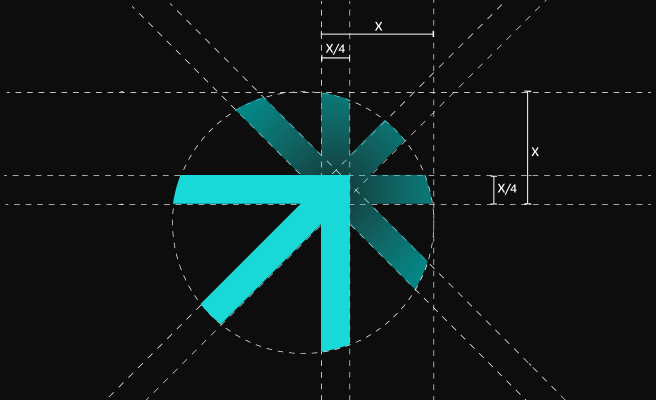
Let's scale your impact with great design.
Free consultation, no sales pitch
Thank you! Your submission has been received!
Oops! Something went wrong while submitting the form.
Let’s talk
Nothing great is built alone.
Let’s connect about your vision, our work and how we can collaborate.
Get in touch

