Web Accessibility
<p>Web accessibility refers to the practice of designing and developing websites and digital products that can be used by everyone, including individuals with disabilities. Ensuring web accessibility is crucial not only for compliance with legal standards but also for enhancing user experience and broadening the reach of digital products. The principles of web accessibility are essential for making content perceivable, operable, understandable, and robust.</p>
<p>Historically, web accessibility has been guided by standards such as the Web Content Accessibility Guidelines (WCAG) developed by the World Wide Web Consortium (W3C). These guidelines provide a comprehensive framework to ensure digital products are accessible to individuals with various disabilities, including visual, auditory, physical, and cognitive impairments.</p>
<h2>Importance of Web Accessibility</h2>
<p>Web accessibility is vital for both ethical and business reasons. Ethically, it ensures inclusivity and equal access to information and services for all users. From a business perspective, accessible websites can reach a broader audience, improve SEO, and enhance the user experience for everyone. Additionally, non-compliance with accessibility standards can result in legal consequences.</p>
<h3>Key Principles of Web Accessibility</h3>
<p>Web accessibility is based on four main principles, often remembered by the acronym POUR:</p>
<ul>
<li><strong>Perceivable:</strong> Information and user interface components must be presentable to users in ways they can perceive. This includes providing text alternatives for non-text content and ensuring content is adaptable and distinguishable.</li>
<li><strong>Operable:</strong> User interface components and navigation must be operable. This involves making all functionality available from a keyboard and providing users enough time to read and use content.</li>
<li><strong>Understandable:</strong> Information and the operation of the user interface must be understandable. This includes making text readable and predictable, and offering input assistance when needed.</li>
<li><strong>Robust:</strong> Content must be robust enough to be interpreted reliably by a wide variety of user agents, including assistive technologies. This involves ensuring compatibility with current and future user tools.</li>
</ul>
<h3>Implementing Web Accessibility</h3>
<p>To implement web accessibility effectively, several actionable steps can be taken:</p>
<ul>
<li><a href="https://www.w3.org/WAI/WCAG21/quickref/" style="color: #2896FF; text-decoration: underline;">Follow WCAG Guidelines:</a> Adhere to the WCAG guidelines to ensure your website meets accessibility standards. This includes providing text alternatives for images, using semantic HTML, and ensuring keyboard navigability.</li>
<li><a href="https://wave.webaim.org/" style="color: #2896FF; text-decoration: underline;">Use Accessibility Testing Tools:</a> Tools like WAVE, a web accessibility evaluation tool, can help identify accessibility issues on your website.</li>
<li><a href="https://www.a11yproject.com/" style="color: #2896FF; text-decoration: underline;">Incorporate ARIA (Accessible Rich Internet Applications):</a> ARIA attributes can help make dynamic content more accessible.</li>
<li>Conduct User Testing: Engage users with disabilities to test and provide feedback on your website. This real-world testing is invaluable for uncovering accessibility issues that automated tools might miss.</li>
</ul>
<h2>Benefits of Web Accessibility</h2>
<p>Implementing web accessibility brings numerous benefits:</p>
<ul>
<li><strong>Broader Audience Reach:</strong> Accessible websites can be used by a wider range of people, including those with disabilities.</li>
<li><strong>Improved SEO:</strong> Many accessibility practices, like adding alt text to images, also improve search engine optimization.</li>
<li><strong>Enhanced User Experience:</strong> Accessibility features often lead to a better overall user experience, making websites easier to use for everyone.</li>
<li><strong>Legal Compliance:</strong> Adhering to accessibility standards helps avoid legal issues related to non-compliance with regulations such as the ADA (Americans with Disabilities Act).</li>
</ul>
<h3>Challenges in Implementing Web Accessibility</h3>
<p>Despite the importance and benefits, implementing web accessibility can be challenging. Common challenges include:</p>
<ul>
<li><strong>Lack of Awareness:</strong> Many website owners and developers are not fully aware of accessibility requirements and standards.</li>
<li><strong>Complexity of Accessibility Standards:</strong> The WCAG guidelines can be complex and require a deep understanding to implement correctly.</li>
<li><strong>Resource Constraints:</strong> Ensuring web accessibility can require additional time, effort, and resources, which might be challenging for smaller organizations.</li>
</ul>
<h3>Overcoming Accessibility Challenges</h3>
<p>To overcome these challenges, consider the following strategies:</p>
<ul>
<li><strong>Education and Training:</strong> Provide education and training for your team about web accessibility standards and their importance.</li>
<li><strong>Use Accessible Design Tools:</strong> Utilize design and development tools that support accessibility, such as <a href="https://www.sketch.com/" style="color: #2896FF; text-decoration: underline;">Sketch</a> and <a href="https://www.figma.com/" style="color: #2896FF; text-decoration: underline;">Figma</a>.</li>
<li><strong>Engage Accessibility Experts:</strong> Hire or consult with accessibility experts to audit your site and guide the implementation of accessibility features.</li>
</ul>
<p>Web accessibility is a critical aspect of modern web development, ensuring that all users, regardless of their abilities, can access and interact with digital products. By following established guidelines, utilizing tools, and engaging in user testing, organizations can create more inclusive and successful digital experiences. <a href="https://www.a11yproject.com/checklist/" style="color: #2896FF; text-decoration: underline;">Learn more about improving your web accessibility strategies</a>.</p> <p>If you’re looking to increase sales with a high-converting landing page similar to our work with <a href="https://www.outspeed.com/" style="color:#2896FF; text-decoration:underline;">Outspeed AI</a> and <a href="https://www.meetkiwi.ai/" style="color:#2896FF; text-decoration:underline;">Kiwi</a>, book a call to learn how we can help. <a href="https://cal.com/akhilak/what-if-design?duration=30" style="color:#2896FF; text-decoration:underline;">Book a 1:1 consultation call</a> with us today.</p>
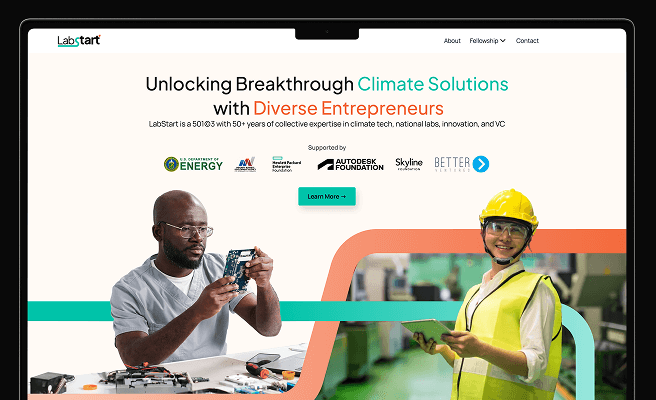
Let's scale your impact with great design.
Free consultation, no sales pitch
Thank you! Your submission has been received!
Oops! Something went wrong while submitting the form.
Let’s talk
Nothing great is built alone.
Let’s connect about your vision, our work and how we can collaborate.
Get in touch

