Hierarchy
<p>Hierarchy in design and product development refers to the systematic arrangement of elements in a way that denotes their levels of importance. This concept is foundational in both visual and information design, as it guides the user's attention and facilitates a better understanding of the content.</p>
<p>Hierarchy is crucial for product design as it helps in organizing information, ensuring that users can easily navigate and interact with the product. By prioritizing components and features, designers can create a user-friendly experience that aligns with the product’s goals and user needs.</p>
<h2>Importance of Hierarchy in Product Design</h2>
<p>Hierarchy isn't just about aesthetics; it's about functionality and user experience. Implementing hierarchy effectively helps in:</p>
<ul>
<li>Guiding user behavior: Ensuring the most important elements catch the user's eye first.</li>
<li>Enhancing usability: Making it easier for users to find and understand information.</li>
<li>Prioritizing actions: Highlighting key actions like call-to-action buttons to drive user interaction.</li>
</ul>
<p>A well-implemented hierarchy can significantly improve user engagement and satisfaction. For instance, <a href="https://www.nngroup.com/articles/visual-hierarchy/" style="color: #2896FF; text-decoration: underline;">Nielsen Norman Group</a> emphasizes that proper use of visual hierarchy reduces cognitive load and improves the overall user experience.</p>
<h3>Elements of Hierarchy in Design</h3>
<p>Several elements contribute to establishing hierarchy in design:</p>
<ul>
<li><strong>Size:</strong> Larger elements naturally draw more attention.</li>
<li><strong>Color:</strong> Bright and contrasting colors can highlight key areas.</li>
<li><strong>Contrast:</strong> Differentiating elements to make important ones stand out.</li>
<li><strong>Alignment:</strong> Using alignment to organize elements and suggest their relationships.</li>
<li><strong>Proximity:</strong> Grouping related items together to indicate connections.</li>
<li><strong>Whitespace:</strong> Using space strategically to separate and emphasize elements.</li>
</ul>
<p>These elements can be combined to create a cohesive and intuitive design. For example, a <a href="https://www.smashingmagazine.com/2015/04/understanding-hierarchy-in-design/" style="color: #2896FF; text-decoration: underline;">Smashing Magazine</a> article discusses how combining size, color, and contrast can effectively direct user attention to the most critical parts of a webpage.</p>
<h3>Principles of Effective Hierarchy</h3>
<p>Designers often follow established principles to create effective hierarchies:</p>
<ul>
<li><strong>Gestalt Principles:</strong> These principles, such as proximity and similarity, help in organizing visual elements in a way that naturally guides the viewer's perception. More about these principles can be found on <a href="https://www.interaction-design.org/literature/topics/gestalt-principles" style="color: #2896FF; text-decoration: underline;">Interaction Design Foundation</a>.</li>
<li><strong>F-Pattern and Z-Pattern Reading:</strong> These reading patterns are based on how users typically scan content. The F-pattern is common for text-heavy pages, while the Z-pattern is effective for pages with multiple sections.</li>
</ul>
<h2>Applying Hierarchy in Product Design</h2>
<p>To apply hierarchy in product design, follow these steps:</p>
<ol>
<li>Identify the most critical elements and actions for the user.</li>
<li>Use size, color, and contrast to make these elements stand out.</li>
<li>Organize related items using alignment and proximity.</li>
<li>Test different designs to see which effectively guide user attention.</li>
</ol>
<p>For example, a climate tech company designing an app to track carbon footprint might prioritize the dashboard and key metrics using larger text and contrasting colors. This ensures users can quickly access essential information. A case study by <a href="https://www.ideo.com" style="color: #2896FF; text-decoration: underline;">IDEO</a> on sustainable product design highlights how effective hierarchy can drive user engagement and behavior change.</p>
<h3>Challenges and Solutions</h3>
<p>Implementing hierarchy can be challenging. Balancing the need for a clear hierarchy with maintaining a consistent and cohesive design is crucial. Here are some strategies:</p>
<ul>
<li><strong>Use Grid Systems:</strong> Ensuring consistency in layout and alignment.</li>
<li><strong>Conduct User Research:</strong> Understanding user needs and behaviors to inform design choices.</li>
<li><strong>Iterative Testing:</strong> Continuously testing and refining designs based on user feedback.</li>
</ul>
<p>For instance, using a grid system can help create a balanced design, while user research can provide insights into the most effective hierarchy for your target audience. Tools like <a href="https://www.figma.com" style="color: #2896FF; text-decoration: underline;">Figma</a> and <a href="https://www.sketch.com" style="color: #2896FF; text-decoration: underline;">Sketch</a> offer features that facilitate testing and refining design hierarchies.</p>
<h2>Conclusion</h2>
<p>Hierarchy is a fundamental principle in product design, crucial for guiding user behavior and enhancing usability. By strategically employing elements like size, color, and contrast, and adhering to principles such as the Gestalt principles and reading patterns, designers can create intuitive and user-friendly products. Overcoming challenges through tools, user research, and iterative testing can lead to effective hierarchies that significantly improve user experience.</p> <p>If you need inspiration on building credible and trustworthy brands, check out our work with <a href="https://www.whatifdesign.co/work/susteon-brand-website-design-carbon-capture-and-utilization" style="color:#2896FF; text-decoration:underline;">Susteon</a> and <a href="https://www.whatifdesign.co/work/labstart-website-design-climate-venture-studio" style="color:#2896FF; text-decoration:underline;">Labstart</a>.
<p>Looking for expert brand and communications support on your venture? <a href="https://cal.com/akhilak/what-if-design?duration=30" style="color:#2896FF; text-decoration:underline;">Book a free 1:1 consultation</a> with us today.</p></p>
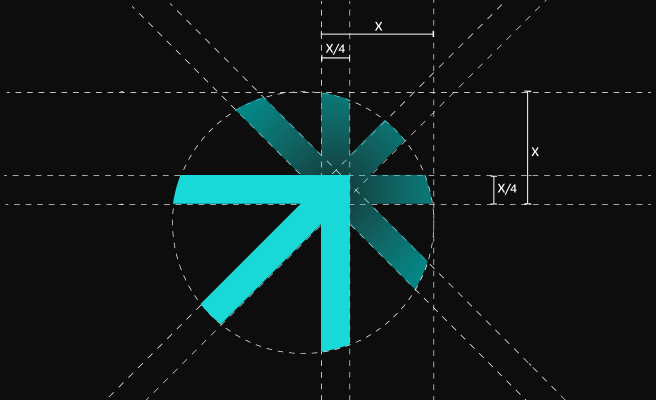
Let's scale your impact with great design.
Free consultation, no sales pitch
Thank you! Your submission has been received!
Oops! Something went wrong while submitting the form.
Let’s talk
Nothing great is built alone.
Let’s connect about your vision, our work and how we can collaborate.
Get in touch

