DPI (Dots Per Inch)
<p>DPI, or Dots Per Inch, is a critical metric in the realm of digital design and printing. It measures the resolution or clarity of an image by counting the number of individual dots that can be placed within a linear inch. The higher the DPI, the more detail and clarity an image will have. This term is particularly essential for designers who need to ensure that their digital creations translate well into print without losing quality.</p>
<p>DPI has historical roots in the printing industry where it was used to describe the printing resolution of images. As digital technologies evolved, DPI became a standard measurement for screens and printers, bridging the gap between digital and print media.</p>
<h2 id="importance-of-dpi">Importance of DPI in Digital Design</h2>
<p>DPI is not just a technical term; it has practical implications for designers, particularly those working in climate tech looking to produce high-quality educational materials, reports, and marketing collateral. A higher DPI ensures that images and graphics appear sharp and professional, which is crucial for building credibility and effectively communicating impact.</p>
<p>For instance, if a climate-tech company creates a detailed infographic on carbon capture technology, ensuring a high DPI will make the infographic clear and readable, enhancing its impact when printed or viewed on high-resolution screens.</p>
<h3 id="dpi-in-print-vs-digital">DPI in Print vs. Digital</h3>
<p>When preparing designs for print, a DPI of 300 or higher is generally recommended to ensure high-quality prints. For digital screens, however, a DPI of 72 is typically sufficient as most screens do not display higher resolutions. Understanding the difference between these requirements helps designers optimize their work for different mediums, ensuring clarity and quality across platforms.</p>
<p>For example, a sustainability report intended for both digital distribution and print needs to be designed with both DPI standards in mind. The digital version should be optimized for 72 DPI to ensure fast loading times and compatibility with various devices, while the print version should maintain a 300 DPI to preserve the integrity of the images and graphics.</p>
<h3 id="tools-and-techniques">Tools and Techniques for Managing DPI</h3>
<p>Various tools can help designers manage DPI effectively. Software like <a href="https://www.adobe.com/products/photoshop.html" style="color:#2896FF; text-decoration:underline;">Adobe Photoshop</a> and <a href="https://affinity.serif.com/en-us/photo/" style="color:#2896FF; text-decoration:underline;">Affinity Photo</a> allows users to set and adjust DPI settings for images with precision. When designing for print, it's crucial to start with high-resolution images to avoid quality loss.</p>
<p>Using online resources such as <a href="https://www.canva.com/" style="color:#2896FF; text-decoration:underline;">Canva</a> can also simplify the process. Canva provides templates and tools to ensure that your designs meet the required DPI standards, whether for social media graphics or printed brochures.</p>
<h2 id="real-world-applications">Real-World Applications of DPI</h2>
<p>DPI plays a vital role in various real-world applications, from creating impactful marketing materials to ensuring that detailed scientific diagrams convey the right information. In the climate tech industry, for example, high-DPI visuals can make a significant difference in presentations and reports that aim to secure funding or partnerships.</p>
<p>Consider a startup focusing on green manufacturing that needs to present its innovative solutions to potential investors. High-DPI images in their pitch deck can help illustrate their technology's complexity and efficacy, making their presentation more persuasive and professional.</p>
<h2 id="conclusion">Conclusion</h2>
<p>Understanding and effectively managing DPI is essential for any designer, especially those in the climate tech sector aiming to create high-quality, impactful visuals. By leveraging the right tools and techniques, designers can ensure their work stands out, whether displayed on a screen or printed on paper. For more insights on optimizing your design strategies, <a href="https://www.adobe.com/creativecloud/buy/students.html" style="color:#2896FF; text-decoration:underline;">learn more about Adobe Creative Cloud's offerings</a>.</p> <p>If you need inspiration on building credible and trustworthy brands, check out our work with <a href="https://www.whatifdesign.co/work/susteon-brand-website-design-carbon-capture-and-utilization" style="color:#2896FF; text-decoration:underline;">Susteon</a> and <a href="https://www.whatifdesign.co/work/labstart-website-design-climate-venture-studio" style="color:#2896FF; text-decoration:underline;">Labstart</a>.
<p>Looking for expert brand and communications support on your venture? <a href="https://cal.com/akhilak/what-if-design?duration=30" style="color:#2896FF; text-decoration:underline;">Book a free 1:1 consultation</a> with us today.</p></p>
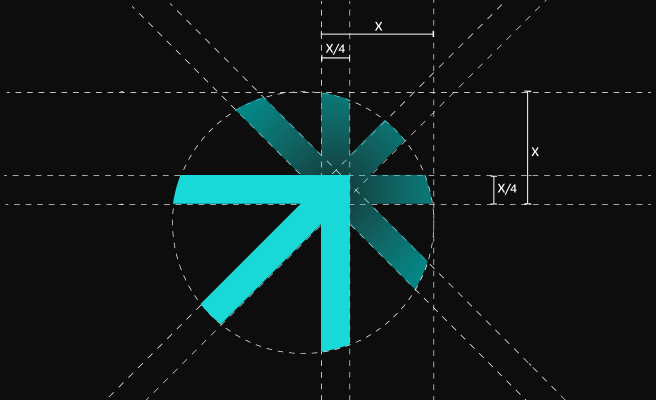
Let's scale your impact with great design.
Free consultation, no sales pitch
Thank you! Your submission has been received!
Oops! Something went wrong while submitting the form.
Let’s talk
Nothing great is built alone.
Let’s connect about your vision, our work and how we can collaborate.
Get in touch

