Contrast
<p>Contrast is a core principle in design that involves the arrangement of elements in a way that makes them stand out from one another. It is achieved by varying the visual properties such as color, size, shape, and spacing to create a visual distinction. In product design, effective use of contrast helps in guiding the user's attention and improving the overall user experience.</p>
<p>Historically, the concept of contrast has been fundamental in art and design, with roots in the works of Renaissance artists who manipulated light and shadow to create depth and focus. In modern digital design, contrast plays an essential role in usability and accessibility, ensuring that interfaces are intuitive and easy to navigate.</p>
<h2>Importance of Contrast in Product Design</h2>
<p>Contrast is vital in product design for several reasons:</p>
<ul>
<li><strong>Enhances Readability:</strong> By using contrasting colors for text and background, designers ensure that the content is easily readable. For instance, black text on a white background is a classic example of high contrast that boosts readability.</li>
<li><strong>Directs User Attention:</strong> Contrast highlights key elements such as buttons, calls to action (CTAs), and important information. For example, using a bright color for a 'Buy Now' button makes it stand out from the rest of the interface.</li>
<li><strong>Improves Accessibility:</strong> Proper contrast helps users with visual impairments or color blindness in navigating and interacting with digital products. Tools like the <a href="https://webaim.org/resources/contrastchecker/" style="color: #2896FF; text-decoration: underline;">WebAIM Contrast Checker</a> assist designers in meeting accessibility standards.</li>
</ul>
<h3>Elements of Contrast</h3>
<p>Several elements contribute to creating contrast in design:</p>
<p><strong>Color:</strong> Using complementary or contrasting colors can make elements stand out. For instance, pairing blue (#0000FF) with orange (#FFA500) creates a high contrast effect.</p>
<p><strong>Size:</strong> Larger elements attract more attention than smaller ones. Designers often use larger fonts for headings and smaller fonts for body text to create a visual hierarchy.</p>
<p><strong>Shape:</strong> Different shapes can create contrast. A circular button amidst rectangular ones will draw the user's eye.</p>
<p><strong>Spacing:</strong> Adding whitespace around elements can help them stand out and avoid clutter, making the design more aesthetically pleasing.</p>
<h3>Principles of Contrast in Digital Design</h3>
<p>Several principles guide the use of contrast in digital design:</p>
<p><strong>Gestalt Principles:</strong> These psychological principles explain how humans perceive visual elements as a whole rather than as individual parts. Designers use these principles to create cohesive and intuitive interfaces.</p>
<p><strong>F-Pattern and Z-Pattern:</strong> These are common reading patterns observed in users. The F-Pattern is typical for text-heavy pages, while the Z-Pattern is used for pages with multiple sections or elements. Understanding these patterns helps designers place elements in a way that aligns with natural eye movements.</p>
<h2>Implementing Contrast in Product Design</h2>
<p>To effectively implement contrast, designers can follow these steps:</p>
<p><strong>Identify Key Elements:</strong> Determine which elements are most important and should stand out. For example, in a climate tech app, the 'Get Started' button and key metrics like carbon savings should be prominent.</p>
<p><strong>Experiment with Colors and Sizes:</strong> Test different color combinations and sizes to see what works best. Tools like <a href="https://color.adobe.com/create" style="color: #2896FF; text-decoration: underline;">Adobe Color</a> can help in selecting harmonious yet contrasting color schemes.</p>
<p><strong>Use Whitespace Strategically:</strong> Ensure that there is enough space around elements to prevent clutter and make each component stand out.</p>
<h3>Tools for Enhancing Contrast</h3>
<p>Several tools can assist designers in implementing contrast effectively:</p>
<p><a href="https://www.sketch.com/" style="color: #2896FF; text-decoration: underline;">Sketch</a> and <a href="https://www.figma.com/" style="color: #2896FF; text-decoration: underline;">Figma</a> are popular design tools that allow for easy manipulation of visual elements to create contrast.</p>
<p><a href="https://www.adobe.com/products/photoshop.html" style="color: #2896FF; text-decoration: underline;">Adobe Photoshop</a> and <a href="https://www.adobe.com/products/xd.html" style="color: #2896FF; text-decoration: underline;">Adobe XD</a> offer advanced features for experimenting with colors, shapes, and sizes.</p>
<h3>Examples of Contrast in Product Design</h3>
<p>Here are some examples of how contrast can be effectively used in product design:</p>
<p><strong>Climate Tech Dashboard:</strong> In a dashboard displaying environmental data, using contrasting colors for different data points helps users quickly distinguish between metrics like carbon emissions, energy savings, and water usage.</p>
<p><strong>E-commerce Website:</strong> A website for sustainable products might use large, vivid images of products against a neutral background, with brightly colored CTAs to draw users' attention to purchase options.</p>
<h2>Conclusion</h2>
<p>Contrast is a fundamental principle in product design that significantly enhances readability, directs user attention, and improves accessibility. By understanding and implementing various elements and principles of contrast, designers can create intuitive and visually appealing digital products. For more insights into advanced design strategies, explore our in-depth <a href="https://www.smashingmagazine.com/2019/07/designing-accessibility/" style="color: #2896FF; text-decoration: underline;">design accessibility guide</a>.</p> <p>If you need inspiration on building credible and trustworthy brands, check out our work with <a href="https://www.whatifdesign.co/work/susteon-brand-website-design-carbon-capture-and-utilization" style="color:#2896FF; text-decoration:underline;">Susteon</a> and <a href="https://www.whatifdesign.co/work/labstart-website-design-climate-venture-studio" style="color:#2896FF; text-decoration:underline;">Labstart</a>.
<p>Looking for expert brand and communications support on your venture? <a href="https://cal.com/akhilak/what-if-design?duration=30" style="color:#2896FF; text-decoration:underline;">Book a free 1:1 consultation</a> with us today.</p></p>
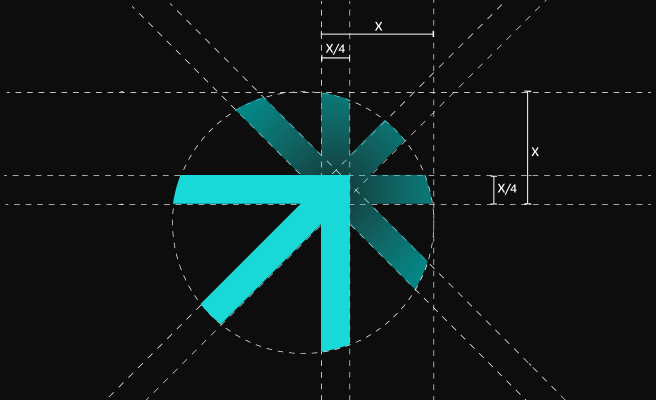
Let's scale your impact with great design.
Free consultation, no sales pitch
Thank you! Your submission has been received!
Oops! Something went wrong while submitting the form.
Let’s talk
Nothing great is built alone.
Let’s connect about your vision, our work and how we can collaborate.
Get in touch

